1. Click "About" on your profile and scroll down to your email address. Click "Edit" to change it.
2. Click on the circle next to your Facebook email address and change its setting to "Hidden From Timeline".
3. Click on the circle next to your other email addresses and change their settings to "Shown On Timeline".
4. Click the Save button at the bottom of the Edit popup (Don't forget this step).
That's it! Spread this information to your friends!
Source: Forbes

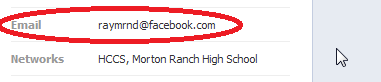













0 comments:
Post a Comment